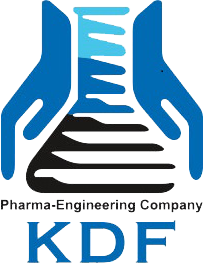Optimizing micro-interaction timing and duration is a nuanced but critical aspect of creating seamless user experiences that feel intuitive and satisfying. While general principles suggest that feedback should be swift and proportionate to user actions, in practice, establishing the precise timing requires a systematic, data-driven approach. This deep-dive explores actionable, expert-level techniques to determine, fine-tune, and validate micro-interaction timing, ensuring each feedback cue aligns perfectly with user expectations and contextual demands.
1. How to Determine Optimal Feedback Duration for Different Contexts
The first step in optimizing timing is understanding that different user interactions and contexts demand varying durations of feedback. For example, a quick tap to toggle a switch requires near-instantaneous feedback (< 150ms), whereas a drag-and-drop operation may benefit from longer, more fluid animations (~300-500ms).
- Baseline Timing Benchmarks: Use industry standards as starting points—150ms for immediate feedback, 300ms for noticeable transitions, and up to 600ms for complex animations.
- Contextual Analysis: Consider user attention, cognitive load, and task complexity. For high-stakes actions like payment confirmation, feedback should be swift to reinforce confidence; for onboarding animations, slightly longer durations can enhance perceived polish.
- Empirical Data Collection: Record user interactions to identify natural response times. For instance, measure the time users take to react to in-app notifications or status changes through analytics tools like Mixpanel or Hotjar.
Example: User Feedback Timing in a Mobile App
In a mobile banking app, a successful transfer confirmation might trigger a checkmark animation. By analyzing user response times, you find that most users pause for 250-350ms before confirming they saw the feedback. Thus, setting the animation duration to approximately 300ms ensures the cue feels natural without unnecessary delay.
2. Techniques for Synchronizing Feedback with User Expectations
Synchronization hinges on aligning visual, auditory, and tactile cues with the temporal expectations formed by user context and previous interactions. Here are proven techniques:
- Use Easing Curves: Apply appropriate timing functions (ease-in, ease-out, linear) in CSS or animation libraries to match human perception. For example, ease-out curves provide a natural deceleration that users interpret as a smooth confirmation.
- Match Feedback Duration to Action Complexity: Simple toggles (e.g., switch on/off) should have near-instant feedback (~100-150ms). Complex operations (like data syncs) can have longer, staged feedback sequences.
- Leverage User Expectation Models: Implement research-based models such as Fitts’s Law to predict how long users expect feedback to last based on target size and distance.
Step-by-Step: Synchronizing Feedback Using CSS Transitions
- Identify the Action: e.g., clicking a button to submit a form.
- Set Duration Based on Context: For instant feedback, choose 150ms; for more animated cues, extend to 400ms.
- Apply Transition Timing: e.g.,
transition: all 300ms ease-out; - Test with Users: Observe if feedback feels immediate yet smooth. Adjust as needed based on response times.
3. Testing and Validating Micro-Interaction Timing with User Data
Effective timing optimization demands rigorous testing. Here’s a structured approach:
- Implement User Timing Metrics: Use tools like Google Analytics, Mixpanel, or custom event tracking to log reaction times to feedback cues.
- Conduct Controlled A/B Tests: Test different durations (e.g., 150ms vs. 300ms) to measure impact on engagement, error rate, and satisfaction.
- Use Heatmaps and Session Recordings: Visualize how users interact with micro-interactions, noting hesitation or repeated actions that suggest timing issues.
“Aligning micro-interaction timing with user expectations not only reduces frustration but also enhances perceived responsiveness, leading to higher engagement and trust.”
Summary of Key Actions for Precise Timing Optimization
| Step | Action | Outcome |
|---|---|---|
| 1 | Analyze user context and action complexity | Establish initial timing benchmarks |
| 2 | Apply easing functions aligned with human perception | Smooth, natural-feeling feedback |
| 3 | Test with real users and collect timing data | Validated, contextually appropriate durations |
| 4 | Iterate based on user feedback and analytics | Optimized micro-interaction timing for maximum engagement |
Final Considerations and Best Practices
Achieving perfection in micro-interaction timing involves balancing immediacy with aesthetic fluidity. Always prioritize user context—what works in a fast-paced app may differ from a leisurely onboarding flow. Incorporate continuous testing and leverage real user data to refine your timing models. Remember, precise timing not only enhances perceived responsiveness but also fosters trust and satisfaction, turning simple feedback cues into powerful engagement tools.
For a broader understanding of how micro-interactions fit within overall user experience strategies, explore our detailed discussion on “How to Optimize Micro-Interactions for Better User Engagement”. Additionally, foundational principles are rooted in the core UX concepts outlined in “Understanding the Core Elements of Micro-Interaction Feedback Loops”.